I didn’t intend to do a post today, but got an exciting announcement via Twitter this week–Scapple for Windows is in a free open beta!
Those of you who’ve followed this blog know I’m a fan of Literature and Latte’s word processing program Scrivener–most Indie writers use it, or have at least tried it. But, it’s a MAC OS program, and took a while to come to Windows. The ‘port is extremely useful, though it lacks a few of the features of the MAC version. If you haven’t already, you can check it out here.
Scapple is the much-touted companion program to Scrivener. It’s mind-mapping software–you can jot your ideas down on the virtual page, connect them, move them around, and generally brainstorm to your heart’s content. I’ve been using Microsoft OneNote for this, and it works fine…but it’s lacking. It doesn’t integrate with Scrivener, I’ve had issues synchronizing files across computers, and using it alongside Scrivener is counter-intuitive.
Scapple does integrate with Scrivener (well, sort of…keep reading), and being made by the same company, the two programs are designed to work in concert. But Windows users have had to wait patiently while MAC users reap the benefits of this robust program.
Until now. If you’re a Windows user, you can go here to download the open beta, and try it for yourself.
My first impression of this product is that it’s…impressive. There’s a unique simplicity to it–there’s zero pretense. It’s brainstorming software, and doesn’t pretend to be anything else. Some people may not like that it doesn’t have a billion features, but I rather prefer it–it’s like an extension of Scrivener, and that’s all it needs to be.
Here’s what you do: double click anywhere in the program window, type your note. Double click elsewhere to type another note–then drag that to the first one to create a connection. (Press the Alt key as you do this to create an arrow). Do it again to remove the connection.
And apart from a few tricks, that’s it. But really, it’s all that’s needed. Very nice. Here’s a screenshot after I fiddled with it for a few minutes:
Now, keep in mind that this is a beta. I noticed that the spellcheck doesn’t work correctly (it would insert the correct spelling into the middle of a word, creating an extra-wrong spelling). More importantly, the Scrivener integration doesn’t seem to have been added yet.* You can export your Scapple file and insert it into Scrivener, but the Drag and Drop feature doesn’t work–probably because it requires you to use Scrivener’s “Free Form Corkboard” feature, which isn’t available in Windows.
*Marta posted a workaround in the comments below. Simply create a Scapple file then add it as a Project Reference in Scrivener. Whenever you open Scrivener, you cal right click on the project reference and open in the default editor–bingo! It’s not exactly imported into Scrivener, but it’s as good as. I’ve tried it and it works like a charm. Thanks for the tip, Marta!
Still, it’s an excellent tool to complement an already excellent tool. Definitely recommended! I’m going to continue playing with it, and will probably post about it again soon–in the meantime, try it for yourself, and tell me what you think!
Scapple is available in open beta until September 15 2013. Once version 1.0 is ready, it will go on sale, probably for the same price as the MAC version at $14.99. Here’s a features page–but keep in mind it’s for the MAC version.
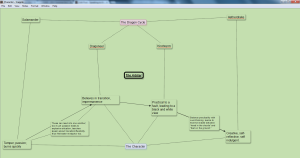
Thanks for the heads up and the review!
I have the WIN Scrivener and working with the Beta Scapple. I integrate them by making my Scapple file a Project Reference in Scrivener. I right-click the file, tell it to open in default editor (Scapple) This is a cleaner solution as I can make the changes I need immediately and it’s always up to date
Nice–thanks for the tip! I’ve added it to the post above.
You’re welcome. I’m addicted to Scrivener and Scapple is a great addition. I proselytize about Scrivener more than a Jehovah’s Witness 😉
I’ve been looking forward to Scapple for Windows. Good to hear that it’s looking fine! Thanks for the overview!
Did you make sure to update your Scrivener recently released 1.6? I think the drag/drop will only work with that version, not the earlier ones.
I did–and it does allow a drag and drop after a fashion; but it just takes the text from all my bubbles and lists them, in order of top to bottom, without links.
This may be a feature they’re working on, it is the beta after all. Still, very useful!
There is a public community for people who use Scrivener on Google Plus. We have over 900 members. Because this is a public community, you can read the posts and comments even if you do not choose to join us.
https://plus.google.com/u/0/communities/109597039874015233580
Awesome, thanks for the tip. I’ve joined up and will follow along the conversation–I recommend others do too! Looks like there’s a ton of useful advice.
Thank you so much, for this review. I have already a Macbook and I love Scrivener for Mac and also for Windows, which I used before. I’ve read a lot about Scapple, but I wasn’t sure, what it really is. So your beta Review was very interesting. I’m planning on my next novel and I think it might be useful. I will download the trial Version. Thank you very much!
Glad it was helpful…and good luck with the novel!
[…] more here – Mind Maps Done Right–Scapple for Windows is Here! « Speaking to the Eyes. […]
[…] Mind Maps Done Right–Scapple for Windows is Here! […]
can you read windows scapple files with a mac, and vice versa?
That’s a good question! I’ve sent a note to their customer service team to ask. My thought it…maybe. It would depend on the file type, which I’d assume would be the same across platforms (because that would be easier to code into the program). I’ll let you know!
I’ve heard back from customer support–Scapple files are indeed compatible between a MAC and Windows PC. Build it one one and move it around as you please…yet another impressive innovation from Literature and Latte!
Thanks for checking! I’ve been playing around with Scapple on the Mac but hadn’t gotten around to trying the Windows version. I do my outliningg with Word now, just b/c of the cross-platform issue–maybe Scapple will be the replacement.